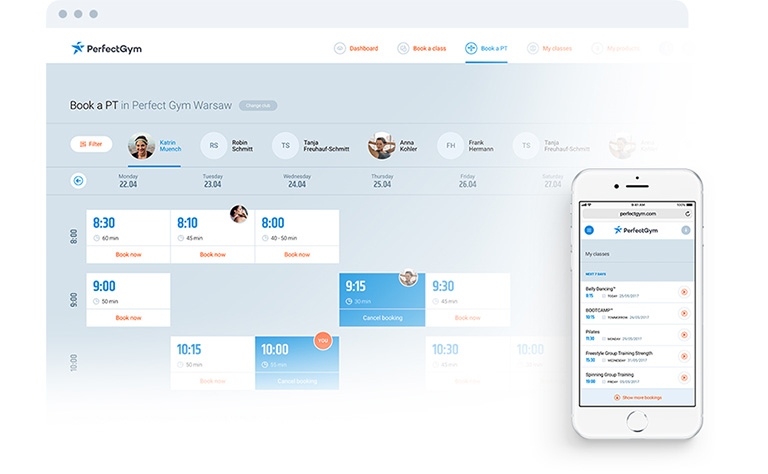
In last weeks article, we looked at where the industry is heading in 2022, and as it is the last week of the year, we’ll reflect on some of the best features PerfectGym released in 2021. We want to present to you our latest and most popular releases since the Mid-year Product Review. Have a read and see how they can help you grow your business.
So without further ado, let me present you with the latest and hottest PerfectGym features!
More intuitive and user-friendly Shop Tab
As a gym owner or manager, you might be exploring alternative avenues as to how to bring in additional revenue. After all, a fitness facility is a business and needs to generate revenue. A sure way to increase your annual turnover is with secondary spend.
At a gym or fitness facility, a secondary spend most commonly refers to:
- Nutritional Supplements
- Protein Shakes
- Activewear
- Towels
- Locks
- Reusable Waterbottles
- Personal Training Session
- Sports Massage
- Acupuncture
You already might have a shop set up at your facility (most gyms do), but what about an online shop? An online shop is a great way to scale up your business and your business’ revenue.
Picture this, an online shop that is just a few clicks away makes it easier for members to act on impulses. Whilst logged in to the Client Portal, a member gets overcome by an impulse to treat themselves to a massage; why not? They’re working hard!
Instead of having to wait till their next visit (which runs the risk of them changing their mind and your business losing money), your member can navigate to the Shop Tab in the Client Portal and purchase the Massage at that exact moment.
By bringing the buyer’s journey to the customer you are increasing the possibility of members making more purchases in your online shop. It’s easy and convenient which translate to higher revenue for your business.
To make the user experience more enjoyable use the Product Catalog Tool to organise products more intuitively. A more intuitive experience will see your customers coming back again and again, making your online shop their choice of preference.
Redeem vouchers online
Who doesn’t love a good voucher? As a business owner, use them to reward members for referring friends to your facility. Members can purchase them as presents for friends and loved ones.
Whilst improving the end-user experience in the Shop Tab, we’ve added the option to redeem vouchers online. No longer do members need to remember to redeem their vouchers whilst at your facility. Now, vouchers can be redeemed online through the Client Portal.
With the new improvements, members can make purchases and pay for them using vouchers at a convenient time for them.
Not only can your members now make purchases online at a convenient time for them, but also they can pay with vouchers. The entire buyer’s journey is similar to all of the other shopping experiences your members have had.
To make yourself stand out from your competition, allow members to interact with your facility on their terms when it’s convenient for them.
To sum up: The new and improved Shop Tab and Vouchers are convenient, intuitive and user-friendly. By elevating the entire shopping experience, your online shop will become the number one choice for your members.
Group classes functionality expanded.
This function is especially relevant to those who run leisure facilities, offering group classes, e.g. swimming classes. Group classes promote sportsmanship and encourage a healthy level of competitiveness between students. They’re a great way for members to make new friends and form a community in your facility.
We know that running a successful group class that is based on learning new skills isn’t a walk in the park. Many things need to be thought of:
- The right staff
- Recurring classes
- Semester to semester enrollment
- Identified skill set for each level
- Assessments
- Pupil notes
We are proud to announce that with the latest update, the PerfectGym management system delivers all the above components needed to successfully run group classes.
Reduce the time it takes to create new semester group classes through the PerfectGym Course Module. You can now copy group classes from one semester to the next together with the enrollment list. Not only is the process more efficient, but it also reduces the human error of missing out or adding wrong students.
(If you’re interested in using this functionality, please contact PerfectGym Sales Team for more information.)
Course Assessments are finally here!
With the latest update, you can also add assessments through the Trainer Portal, allowing trainers to assess individual members skills and confidence.
Assessments are a great way to track individual members progress, especially when it comes to the youngest of members. The trainer can demonstrate to parents what skills the child has already learnt and how they are doing in the group classes.
If you want to increase interest in your group classes, add Course Certificates to award after successfully passing an Assessment. This will especially motivate the young members to continue attending your classes, lowering the risk of churning.
The Assessment Function allows the trainer to:
- create assessments
- add assessment specifications
- schedule the assessment
- amend assessment once it's live.
The entire Assessment is logged in the Trainer Portal, helping trainers keep track of individual students progress.
The trainer can also see which student has an assessment coming up. This helps with planning revision and ensuring member is aware of what skills they will be assessed on.
Students are assessed based on their performance and the skills specified in the Assessment. If they pass, they progress to the next level. If a member fails, the trainer can add notes to remember what the student needs to work on to progress in the future.
To sum up: The Course Assessment allows trainers to keep a track record of all member information: assessments, skills gained and skills that require more work. All of the information is kept in the Trainer Portal for easy access and future reference.
Booking Personal Training through the PerfectGym Mobile App
If you’re already a PerfectGym customer, you know that our Mobile App is loved by many. It’s loved by 500k members worldwide, with a 4.9-star rating on the Apple Store. The key to success is simple: give members back control over their membership.
Members can manage all aspects of their membership through the Mobile App, from payments to booking classes. We’re determined to make the PerfectGym Mobile App all-encompassing.
As a gym owner or manager, you can:
- Add individual classes in the form of Personal Training to your gym’s timetable
or
- Create a Personal Trainer calendar where only PT sessions are visible
Both timetables can be created through the PGM. With the latest update members can book Personal Training sessions through the PerfectGym Mobile App.
What is the significance of this, you may wonder?
Imagine this, your gym has members who are gym savvy; they know their stuff. Before they even come in, they know which part of the body they will work on, what equipment they’ll use and the right weight.
BUT
Not all of your members are gym savvy. Some will come in and have no clue what they're doing. Some may even experience gymtimidation. Instead of getting on the treadmill, they can open the PerfectGym Mobile App and see which Personal Trainer is available for a PT session. With just a few clicks in the app, they can book their session and have a certified PT monitor their workout.
To sum up: Adding PT slots to your existing timetable or creating a PT only timetable helps members book sessions on impulse through the PerfectGym Mobile App. It increases clubs revenue as more individual training sessions are reserved.
Concluding thoughts
We value delivering high-quality products that are intuitive, with our customer and their members in mind. If you’re not yet a PerfectGym customer, request your free demo now and see what we can do for your business.